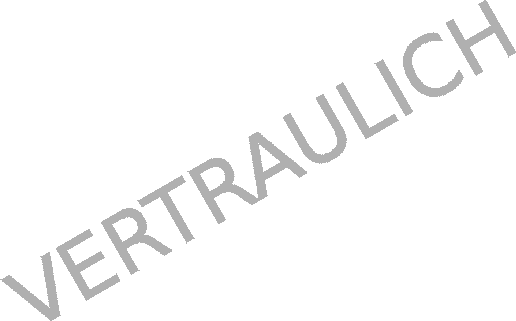User Tools
Site Tools
This is an old revision of the document!
Table of Contents
Ruth HUDs
Encryption
Implementing Fred's XTEA encryption idea
One HUD To Rule Them All
So here is the steps I took to build the current (ss-j) combined HUD in OSGrid:
- create textures
- bar_texture - the top tab-bar
- hud_texture - the background texture (Shin's dragons)
- create scripts
- create mesh
- Alpha HUD panel - model name: r2HUDacBackboard
- texture
- backplate: background <1.425, 1.0, 0.0> <0.2, 0.0, 0.0>
- right menu: menu right
- left menu: menu left
- arrows: arrows (left: <1.3, -1.3, 0.0> ←0.825, -0.2, 0.0>, right: <1.3, -1.3, 0.0> <0.175, -0.02, 0.0>)
- rename parts: buttonbar1-8, background, rotatebar
- scale to X x Y x Z == 0.5 x 0.5 x 0.5
- steal skin applier HUD from Ai Austin's box
- remove the existing script
- scale to X == 0.5
- HUD doll - model name: r2BODY_lower_RC#3.059
- rename the links per the script
- scale to Y ~= 0.45
- hud-maker box
- create a new cube <0.1, 0.1, 0.1> and take a copy to inventory
- rename new cube on ground to hud-maker
- put in new cube contents: the cube taken above named 'Object', the imported doll mesh named 'doll', the imported alpha HUD named 'alpha-hud', the borrowed skin HUD named 'skin-hud' and the hud-maker script
- take a copy of the hud-maker box as you may want to try this more than once
- click on the box and watch it work!
- Move the HUD panels and the doll so they touch the new square top bar, re-scale them as necessary to make it all look good
- link it all together, the only order that matters is that the center transparent cube must be root so select that linkset last
- you may need to go fix up the names of the former root prims of the alpha HUD panel and the doll. For me it was buttonbar7 on the HUD panel and chest on the doll that needed to be fixed.
- test it! click on the top bar, the HUD will rotate so the 'current' selection is at the bottom
- take it into inventory and attach it to a HUD point. Any point that is not Center or Center 2 will have it move to ensure it is visible
- fini! Limoncello for all!
These are the face texture settings I needed to use to make the alpha HUD look right:
| Face | name | H scale | V scale | Rot | H off | V off |
|---|---|---|---|---|---|---|
| arrows (left) | rotatebar | 1.3 | -1.3 | 0 | -0.825 | -0.02 |
| arrows (right) | rotatebar | 1.3 | -1.3 | 0 | 0.175 | -0.02 |
| UL menu | buttonbar1, buttonbar5 | 2.7 | 2.45 | 0 | 0.708 | -0.741 |
| LL menu | buttonbar2, buttonbar6 | 2.7 | 2.45 | 0 | 0.193 | -0.806 |
| UR menu | buttonbar3, buttonbar7 | 2.7 | 2.45 | 0 | 0.19 | -0.741 |
| LR menu | buttonbar4, buttonbar8 | 2.7 | 2.45 | 0 | 0.675 | -0.806 |
Older stuff
Alpha Cut HUD
I couldn't read the fancy font on the Alpha HUD on the red background so I did something about it…tone down the color and simplify the font a bit. Also, add minimize and detach buttons.
Adding the minimize button introduces the old rotation technique to hide the panel, which may complicate adding additional panels. Rotating the doll makes some of the simpler HUD rotation techniques tricky. It also required not using the base with the rotation arrows as the root since the rotation needs to be centered on the root so now a bunch of linking fun has to happen. The new root is now off the top of the screen and we rotate around the Y axis 180 deg to hide/show this panel. We could also use the 90 and 270 deg positions, taking in to account the depth of each panel,
Here is what the HUD currently looks like on the ground:
The center (transparent) prim is now the root and the center of rotation. This is a copy of the former root mesh object as is the top (upside down) prim that is the minimized HUD. The title bar on the main HUD is on the background image.
Page Tools